Table of Contents
You can go to ticket page by clicking on ‘Tickets’ label from the panel on left of screen.
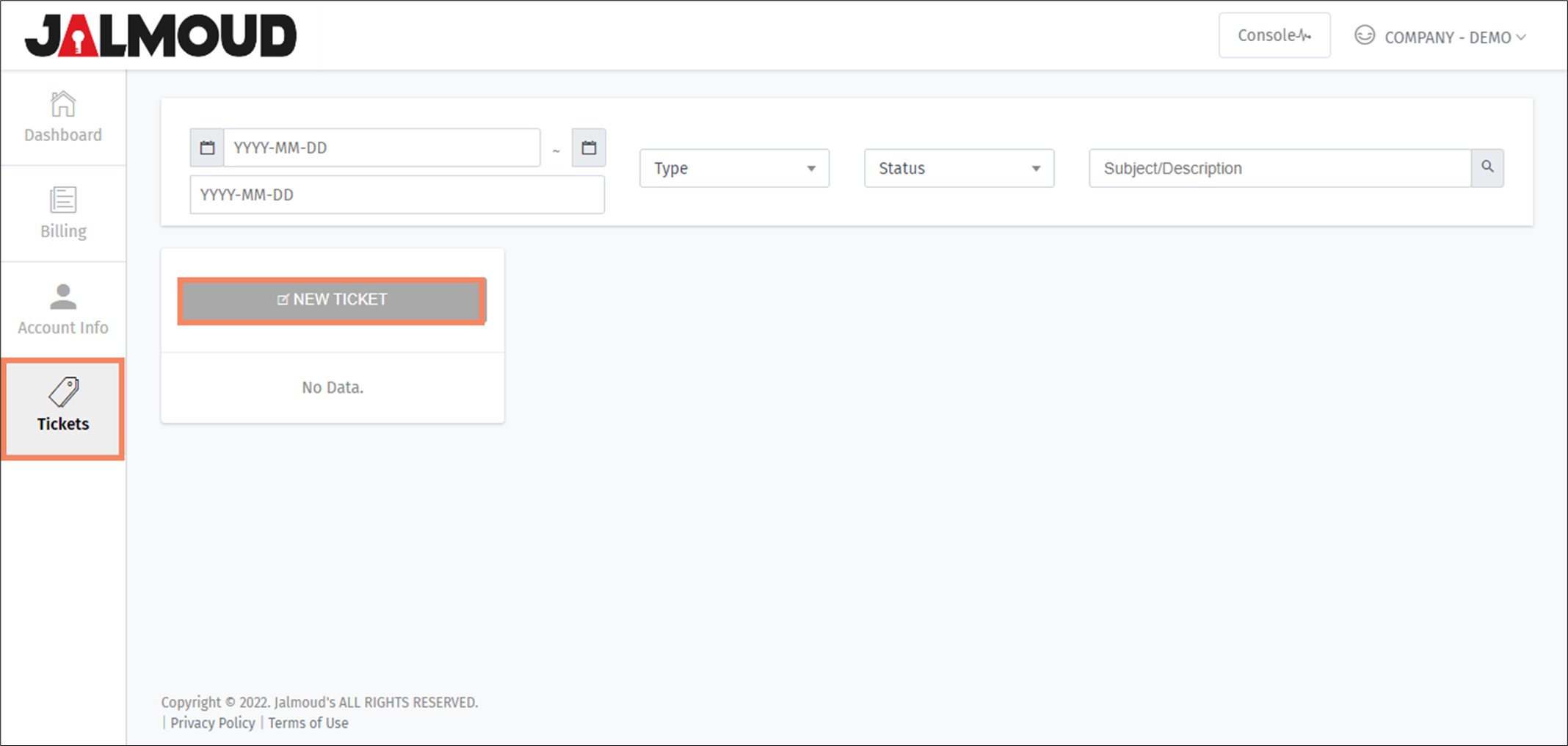
Add New Ticket #
To add new ticket, click on ‘New ticket’ button and you will get a new pop-up to fill related information. Once done, click ‘Complete’.
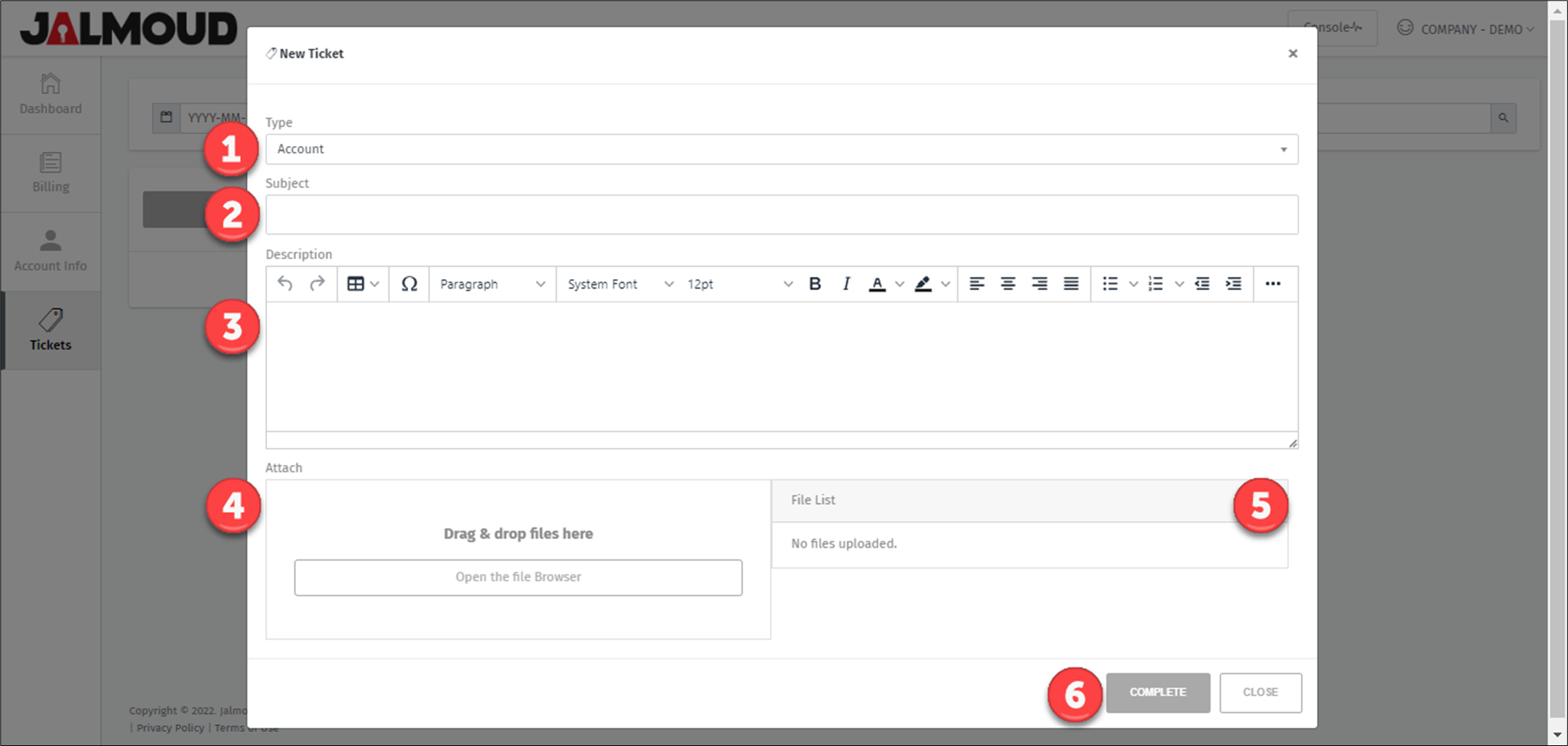
| NO. | Description |
|---|---|
| 1 | Choose type of the ticket |
| 2 | Type the subject of the ticket |
| 3 | Fill in the details of the problem you face |
| 4 | Upload any documents related to the problem if any |
| 5 | See the list of uploaded files |
| 6 | Click ‘Complete‘ button to send the ticket |
