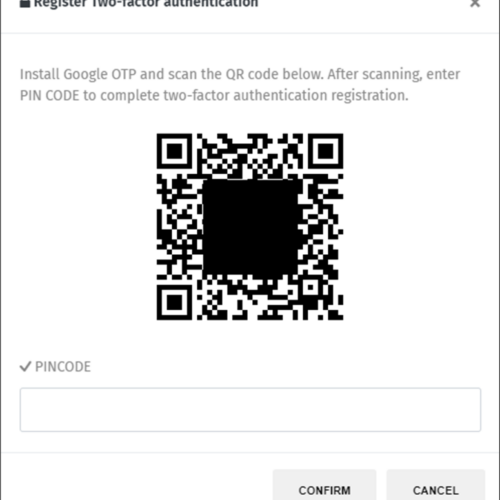Table of Contents
Here you can view all information related to your account when you first registered your account, however, you can only change the display name of your account.
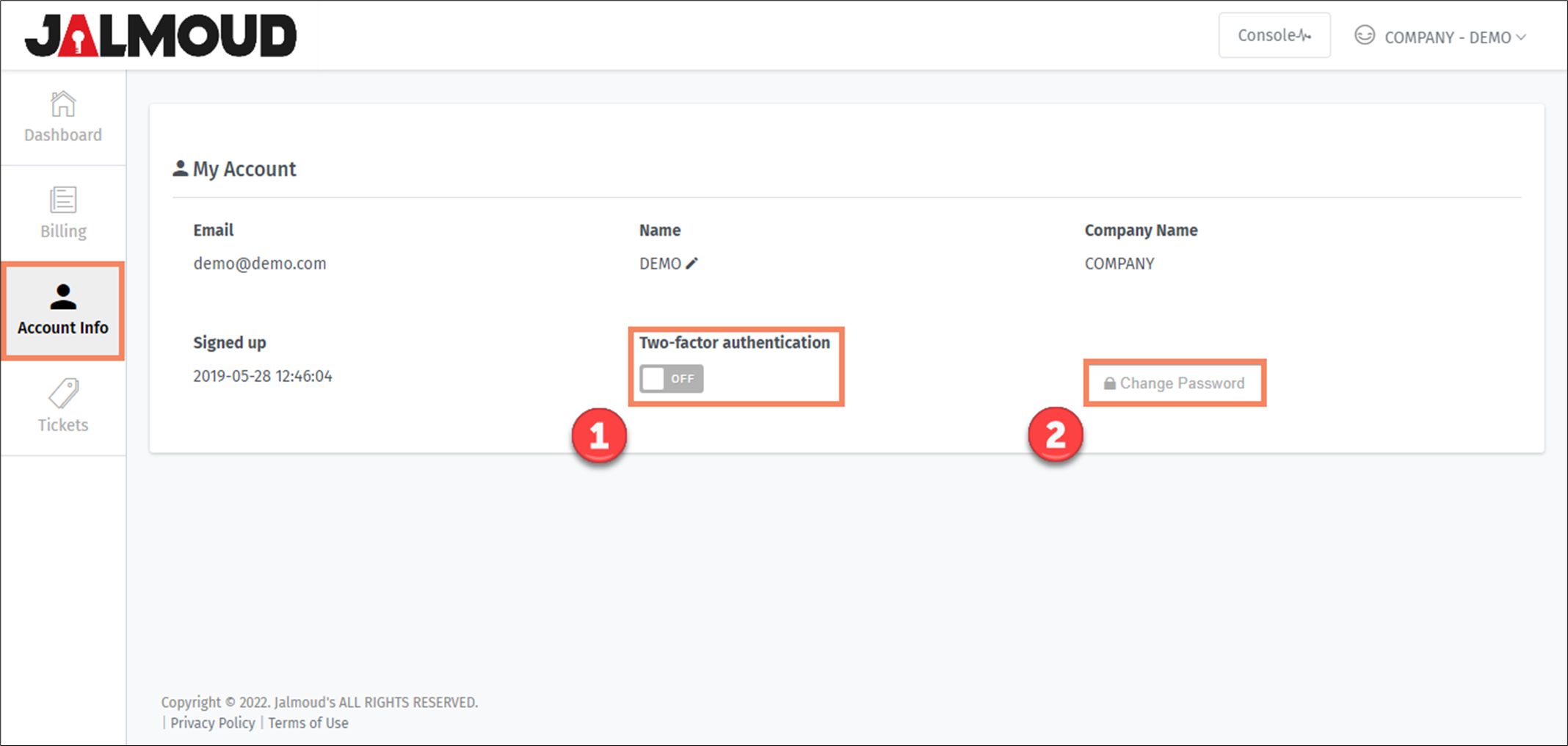
| NO. | Description |
|---|---|
| 1 | Enable or disable two factor authentication feature |
| 2 | Change password button |
Enable Two-Factor Authentication #
You can add new Credit Card by going to ‘Account Info‘ page. Simply click the on/off button below ‘Two-factor authentication’ label. Then you will get a new pop-up as below screenshot.
Scan the QR code in your Google Authenticator, Microsoft Authenticator or any other authenticator application, check the verification code from the authenticator app, then fill it in the ‘PIN CODE’ textbox and click ‘Confirm’.