Table of Contents
You can check your account details by navigating to ‘My Page’ from the menu at top right of your screen.
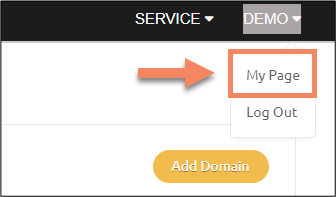
Account Info Page #
From this page, you can change the information of you account, company information, view current usage by domain and enable two-factor authentication.
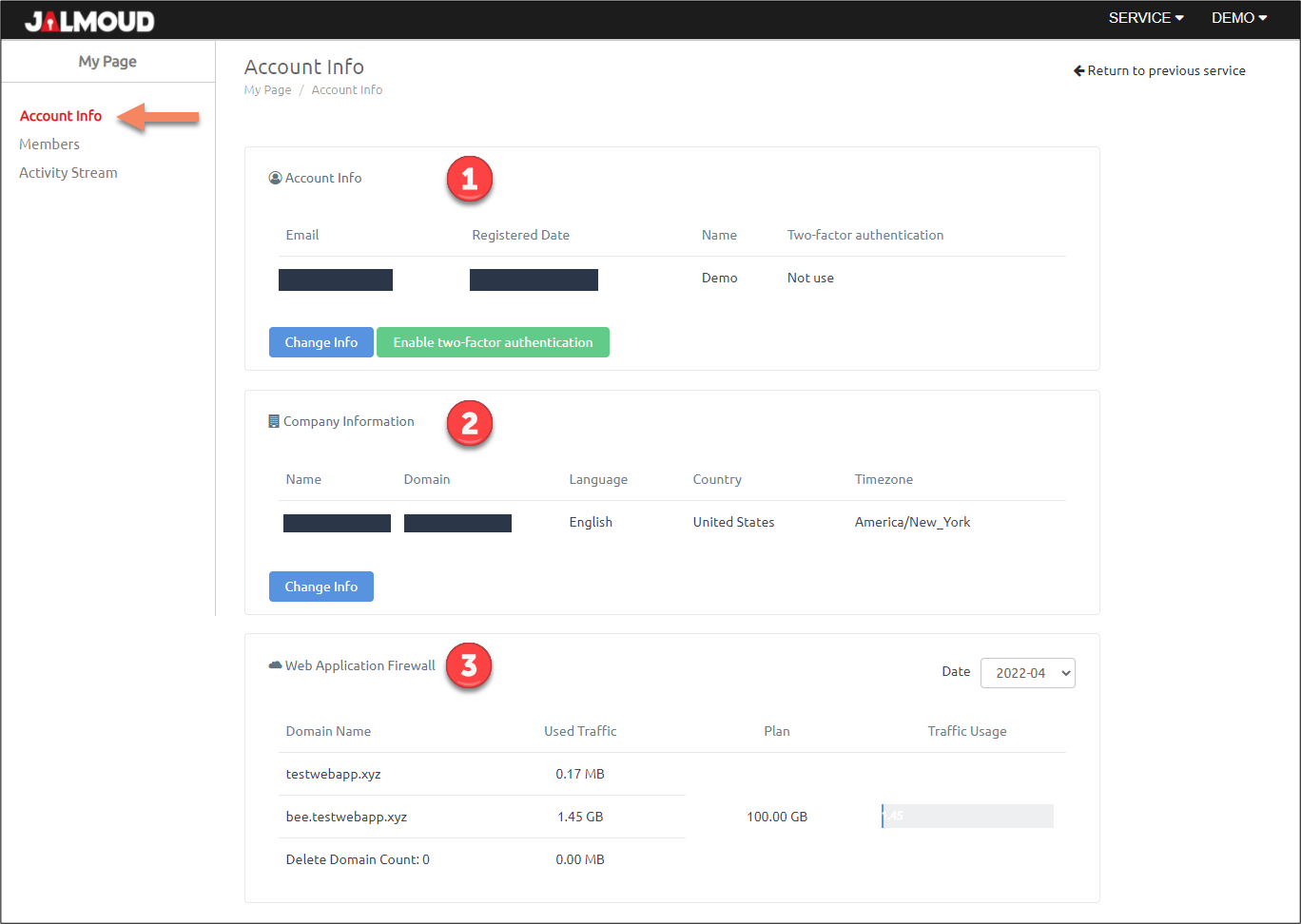
| NO. | Description |
|---|---|
| 1 | Check registered account information |
| 2 | Check registered company information |
| 3 | Check WAF service usage by month |
Members Page #
Jalmoud WAF support multi-user access if you have multiple users to manage and monitor security solutions.
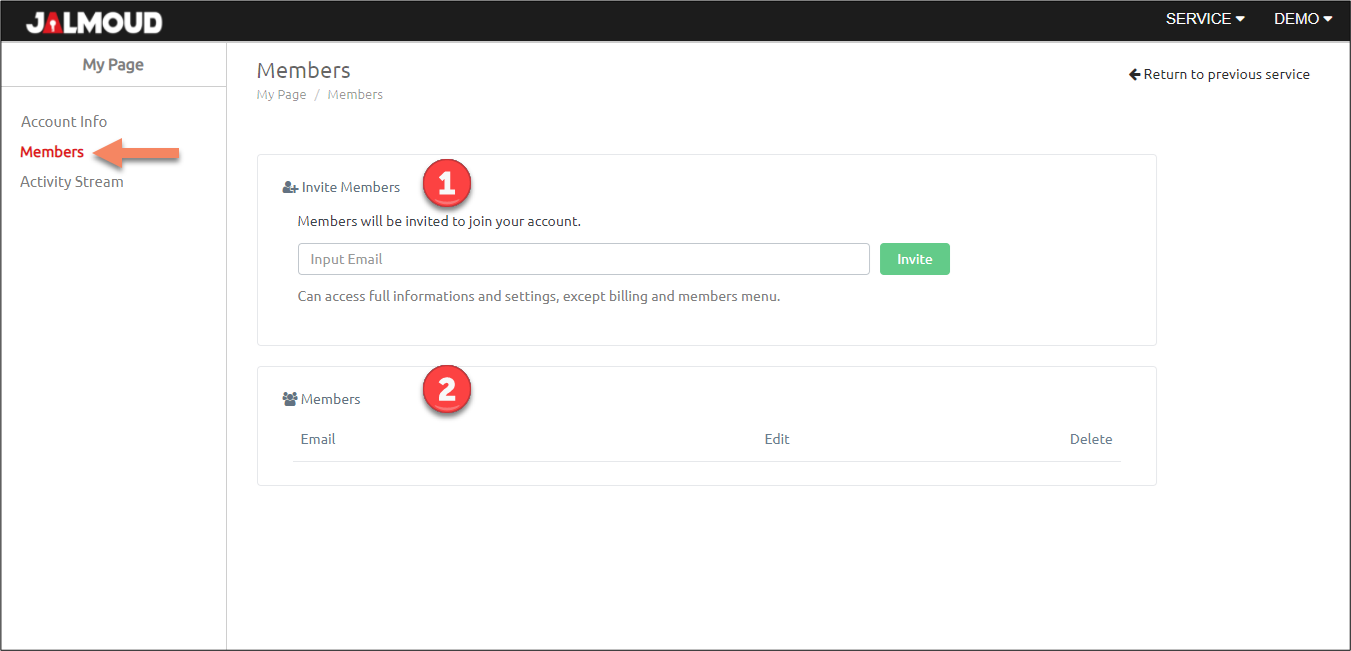
| NO. | Description |
|---|---|
| 1 | This panel allows you to invite new members to get access to your WAF subscription. Enter email address and click ‘Invite’ |
| 2 | List of current members who have been invited to manage your subscription. |
Activity Stream #
This panel allows you to view all administrative activities in a specific time frame. This is essential if you have an entire team who manage your subscription.
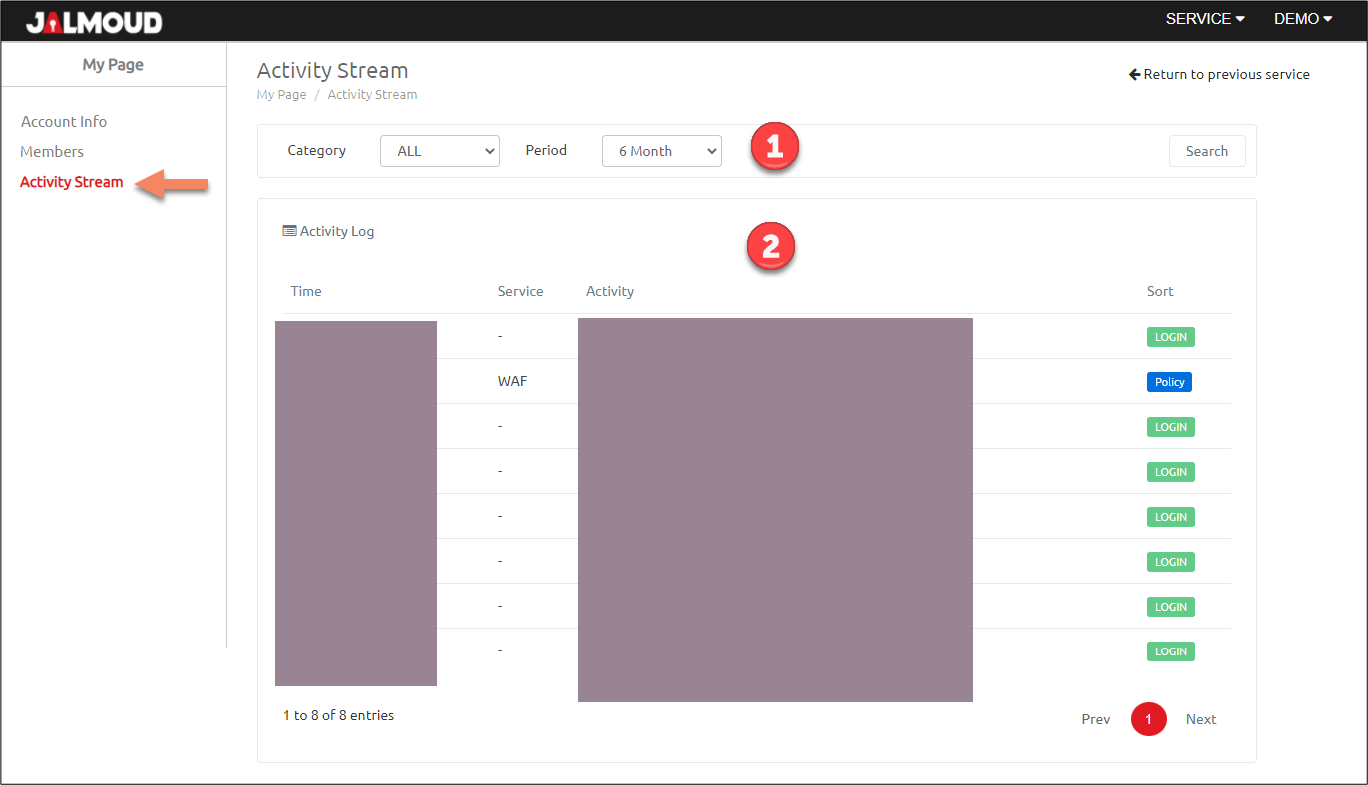
| NO. | Description |
|---|---|
| 1 | Filter logs based on category or date |
| 2 | List of all logs in selected period |
