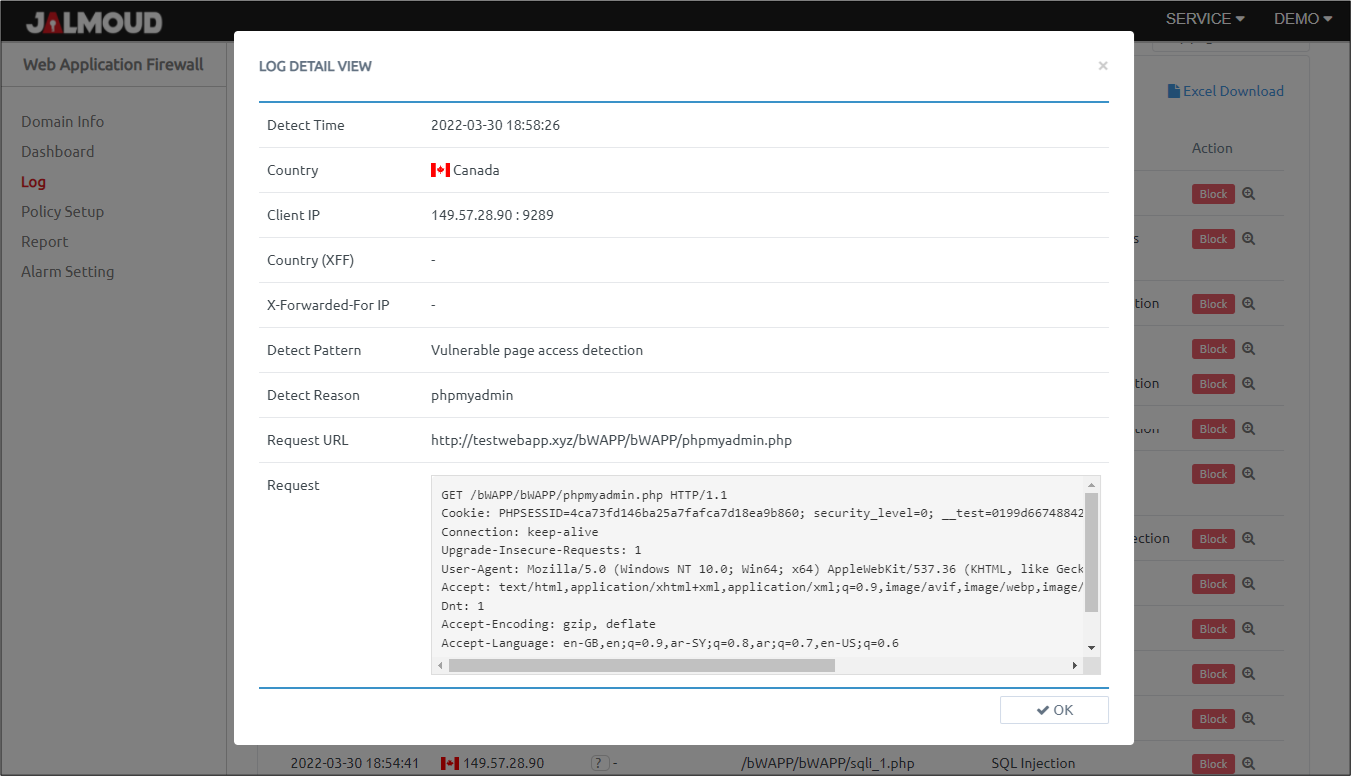You can check detection logs in the ‘Log’ menu. It supports selecting specific date range to search your domain’s logs. Also, field filters can be used as well.
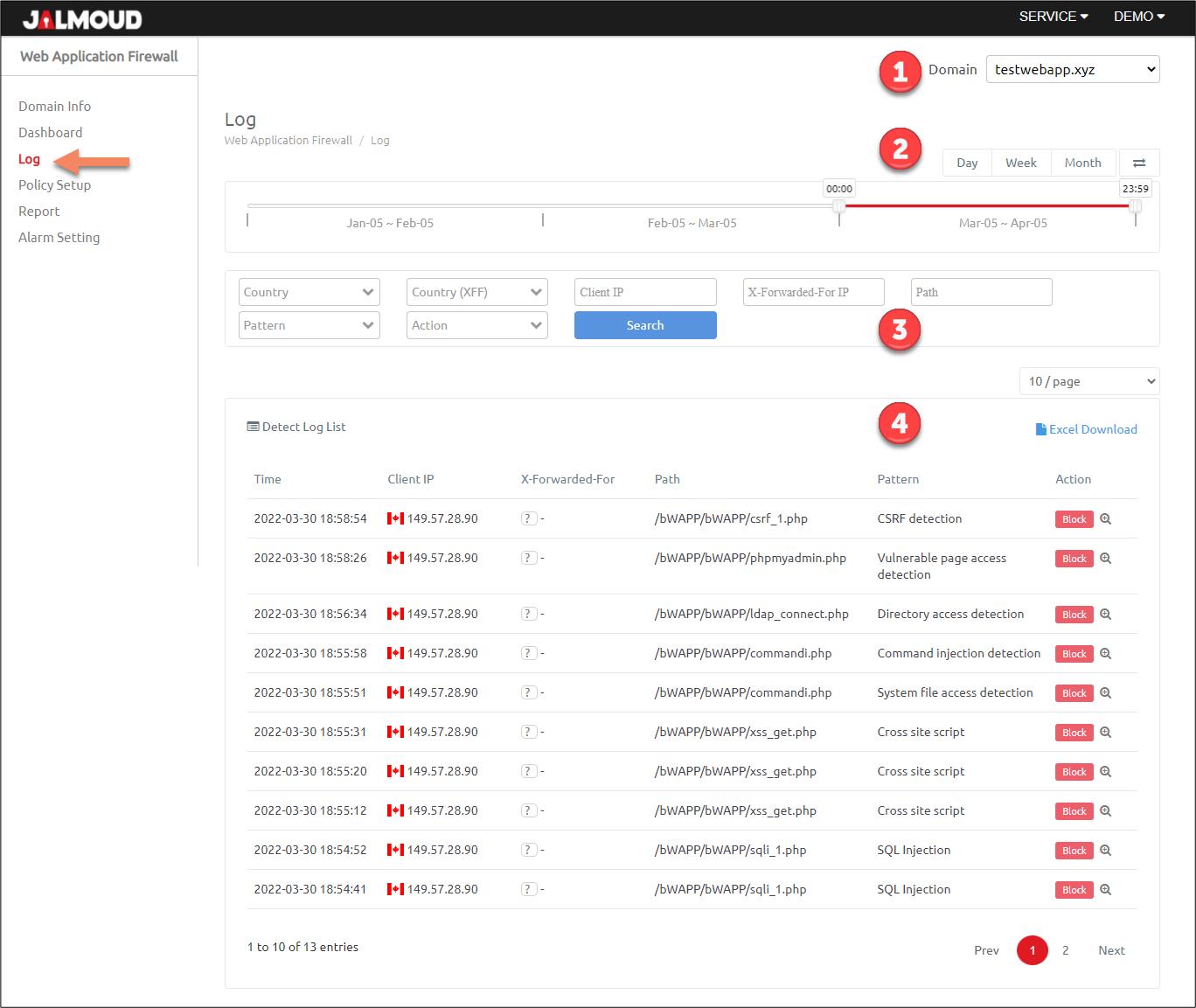
| NO. | Description |
|---|---|
| 1 | Select the domain you want to get logs for |
| 2 | Time-based filter support ranges of dates and predefined filters as well |
| 3 | Meta-data filters that can filter in queried logs. You have many fields to use: Country, IP, Pattern, Action… |
| 4 | List of all logs that match filter (time and fields) criteria |
Simply by clicking on the ‘magnifier’ icon any log, you will get all details of this log.