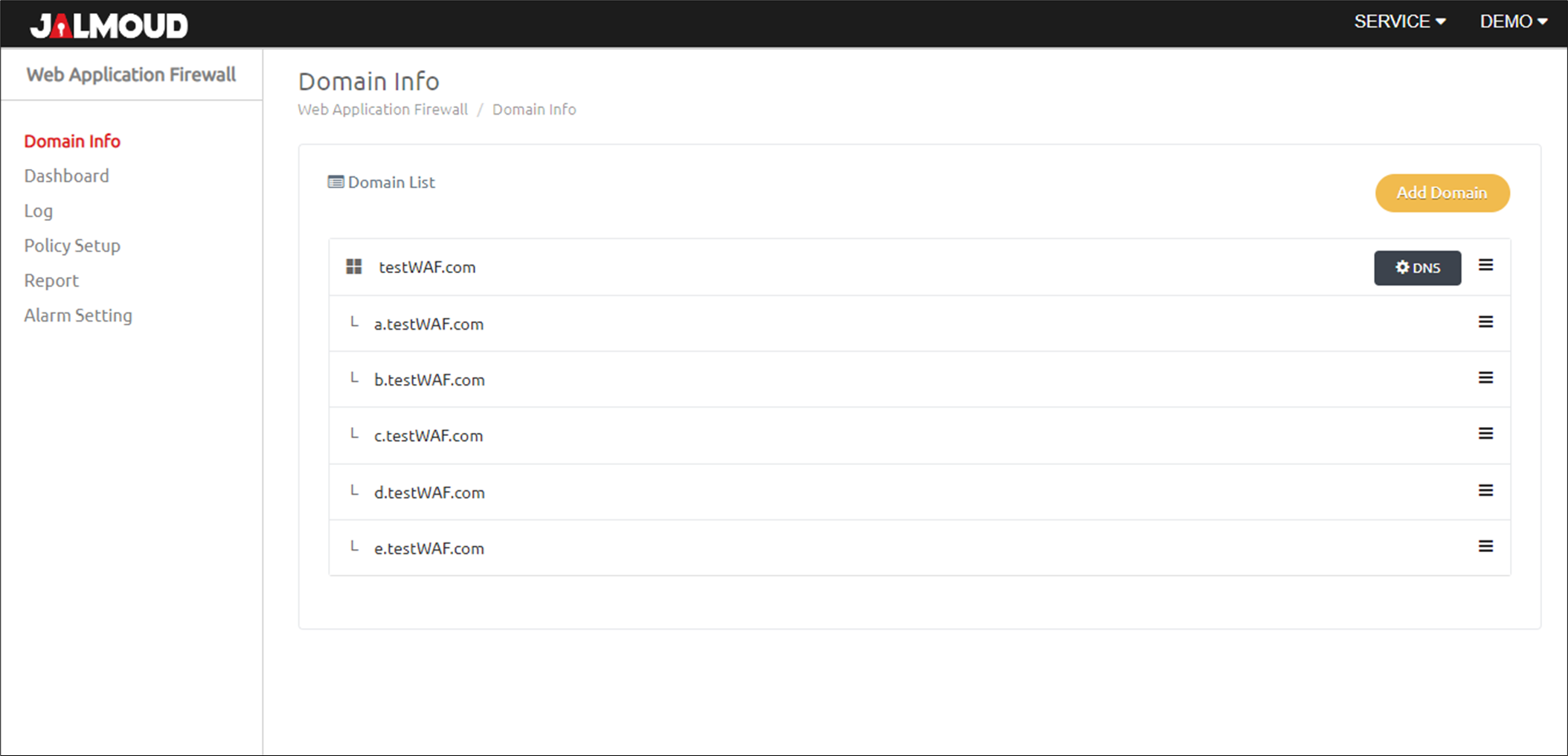The ‘domain info‘ page allows you to manage your protected domains and subdomains. At first, you will find this panel empty and inform you that you need to register a new domain as below.
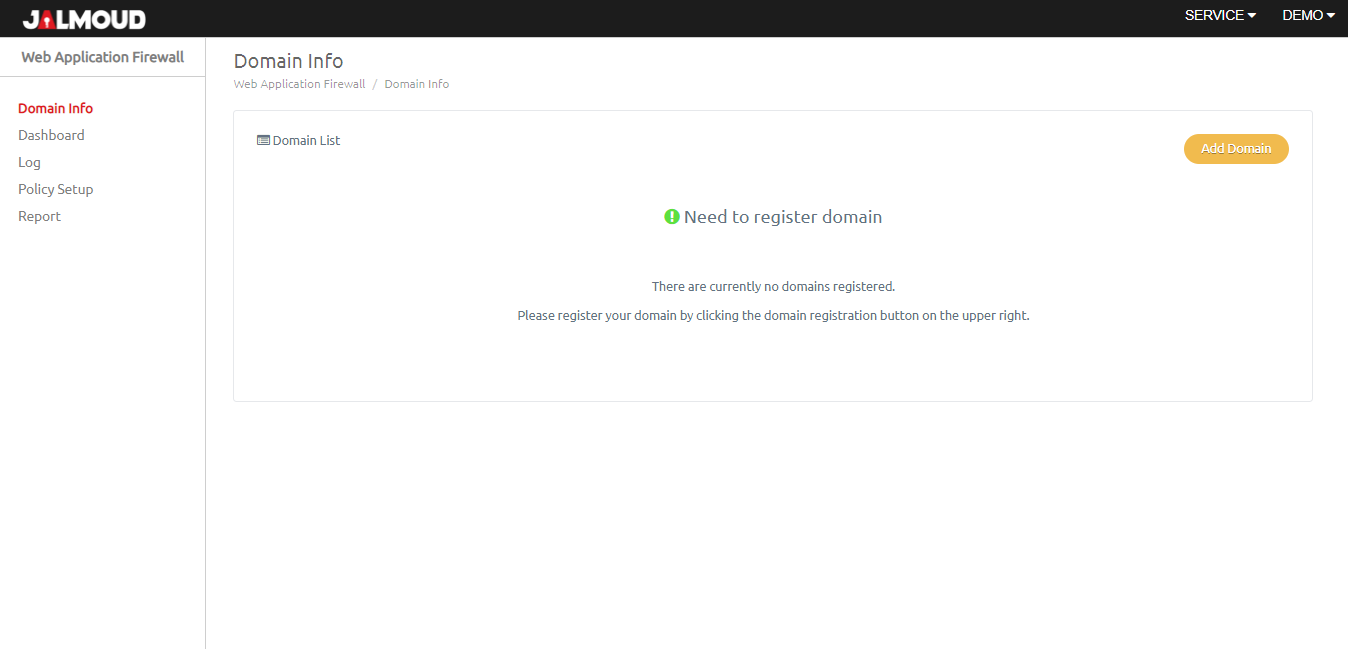
To add new domain, simply press ‘Add Domain’ button and follow instructions in below documentation pages.
https://jalmoud.com/docs/configuration/configure-root-domain/
https://jalmoud.com/docs/configuration/configure-sub-domain/
After finishing adding your domains, you will find these domains appear in the same panel that was empty before.