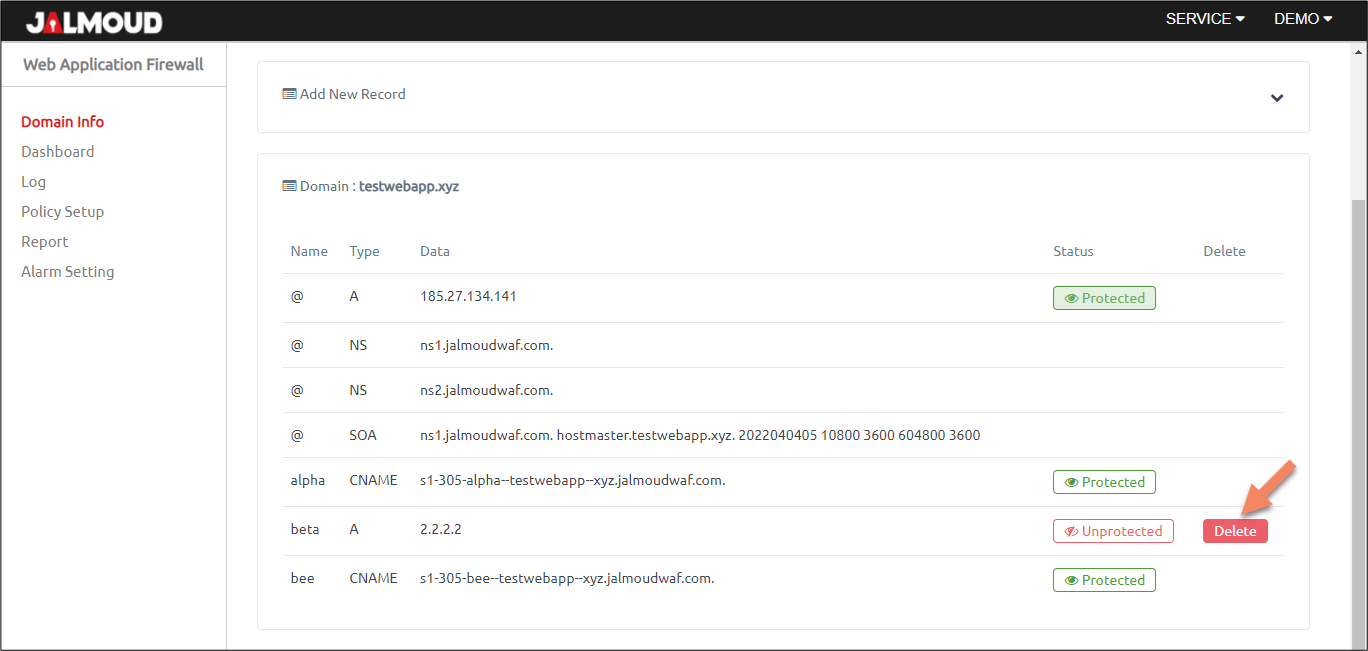If you register a root domain, then you will have DNS manure activated for this domain. You can check it by clicking gear and ‘DNS’ button in ‘Domain Info’ tab.
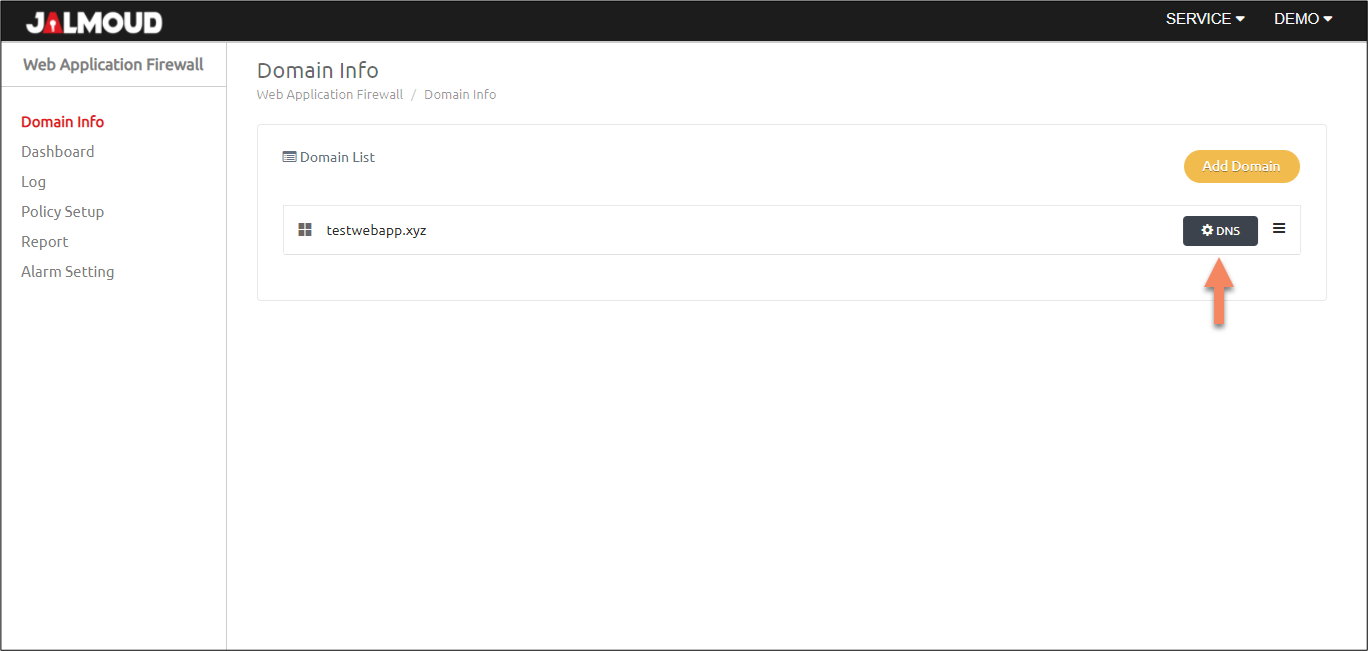
Add new record #
You can add new records by clicking the ‘Add New Record’ button. When you click it, you will see required files which may vary according to selected record type.
Supported DNS record types are:
- A record – The record that holds the IP address of a domain.
- AAAA record – The record that contains the IPv6 address for a domain (as opposed to A records, which list the IPv4 address).
- CNAME record – Forwards one domain or subdomain to another domain, does NOT provide an IP address.
- CAA record – This is the ‘certification authority authorization’ record, it allows domain owners state which certificate authorities can issue certificates for that domain.
- LOC record – The ‘location’ record contains geographical information for a domain in the form of longitude and latitude coordinates.
- MX record – Directs mail to an email server.
- PTR record – Provides a domain name in reverse-lookups.
- SPF record – A sender policy framework (SPF) record lists all the servers authorized to send emails from a particular domain.
- SRV record – Specifies a port for specific services.
- TXT record – Lets an admin store text notes in the record. These records are often used for email security. Learn more about the TXT record.
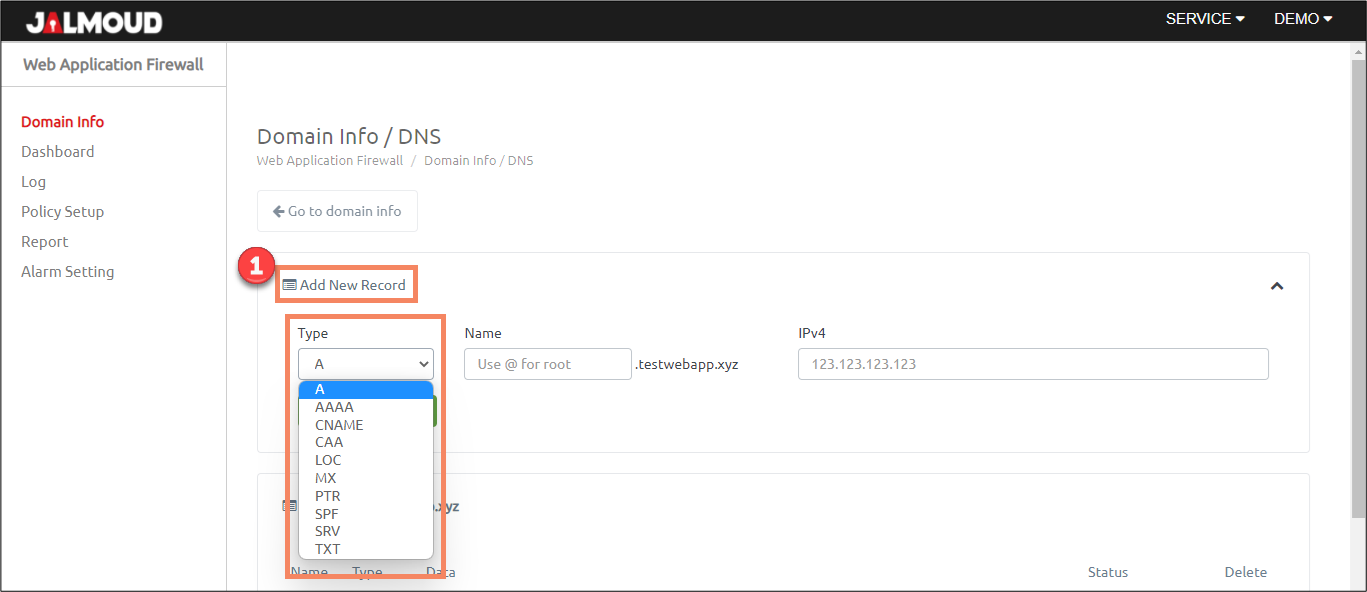
Protect New DNS Assets #
After adding new DNS records, you will have an option to register WAF protection by clicking the ‘Unprotected’ button. Then you will be asked to confirm the action, so please click ‘Add Domain’.
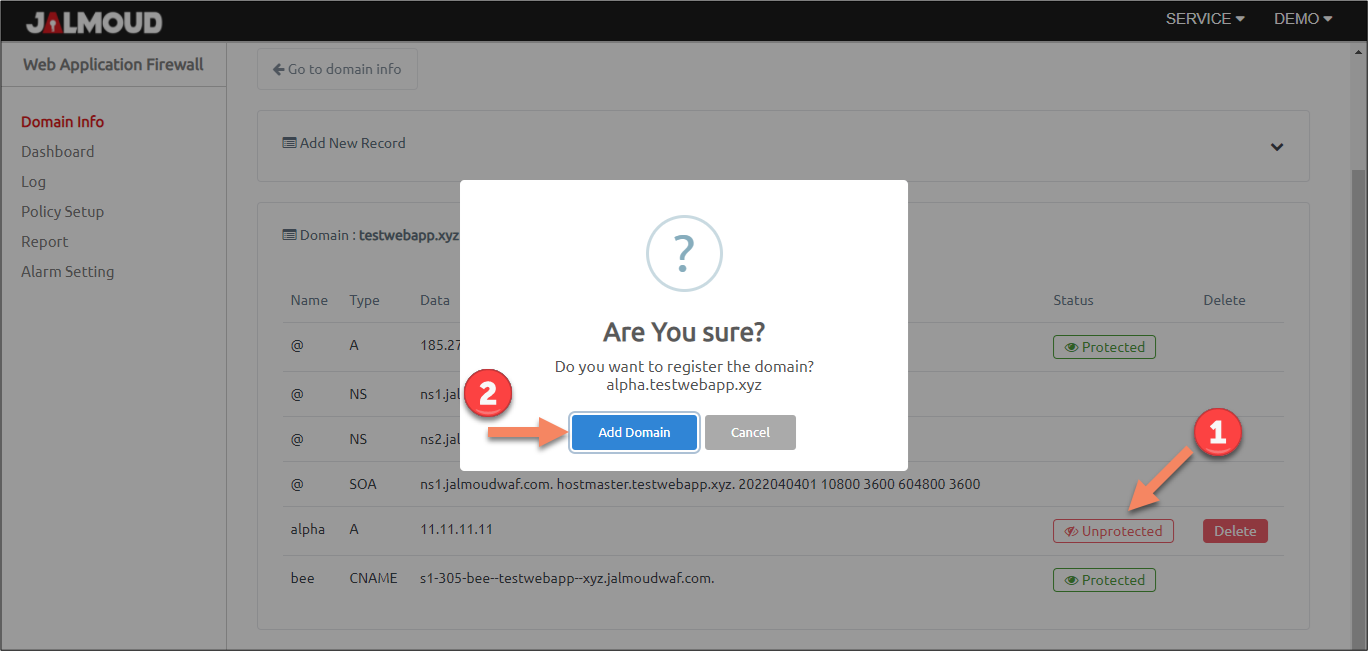
Finally, you will be directed to ‘Sub Domain’ registration page where you can configure needed parameters.
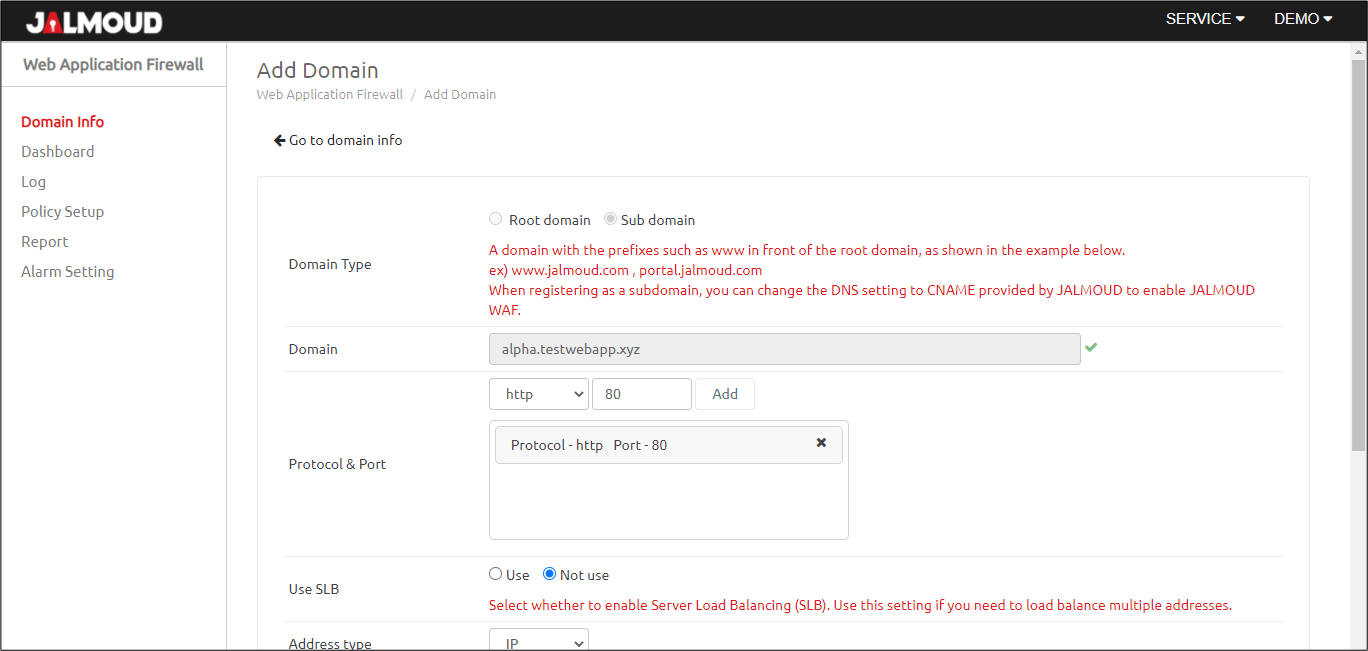
The status will be changed to ‘Protected’ after registering the protection.
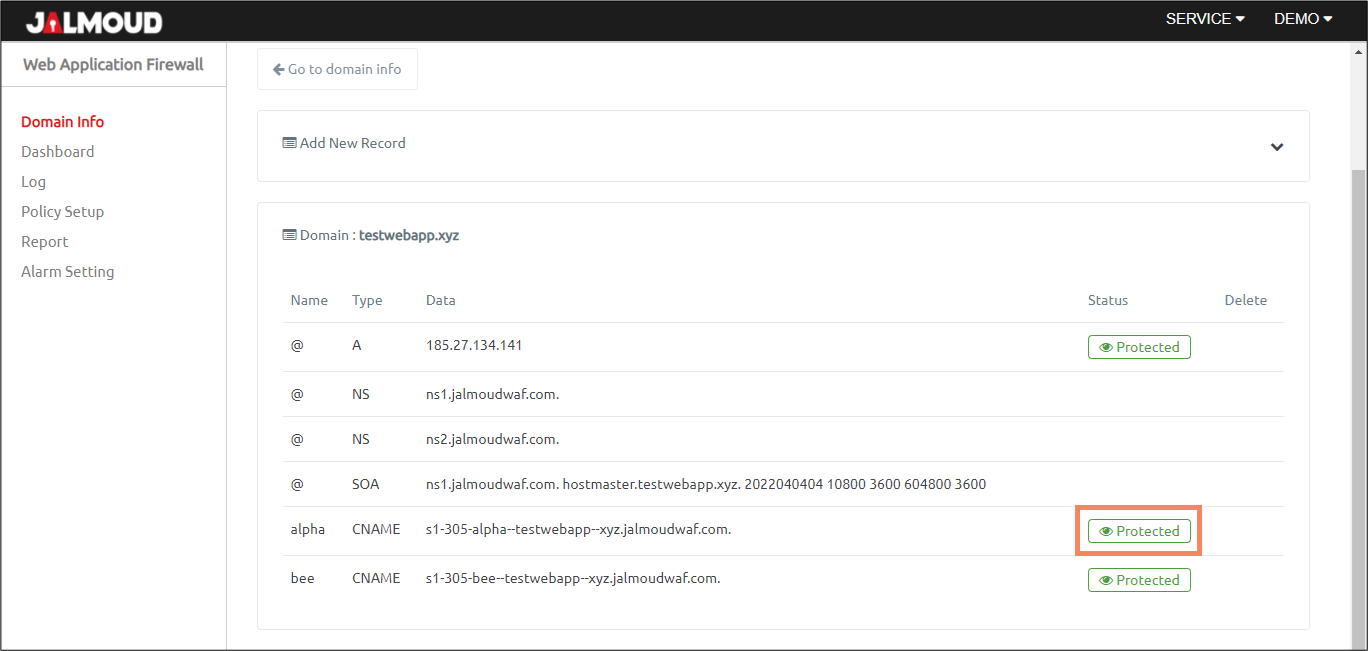
Delete DNS Record #
You can delete a record by clicking the ‘Delete’ button. This button appears only if you have the record unprotected, so all records which are protected via jalmoud Cloud WAF can’t be deleted, however, you can delete these records after removing its protection from the ‘Domain Info’.